Top VS Code Plugins
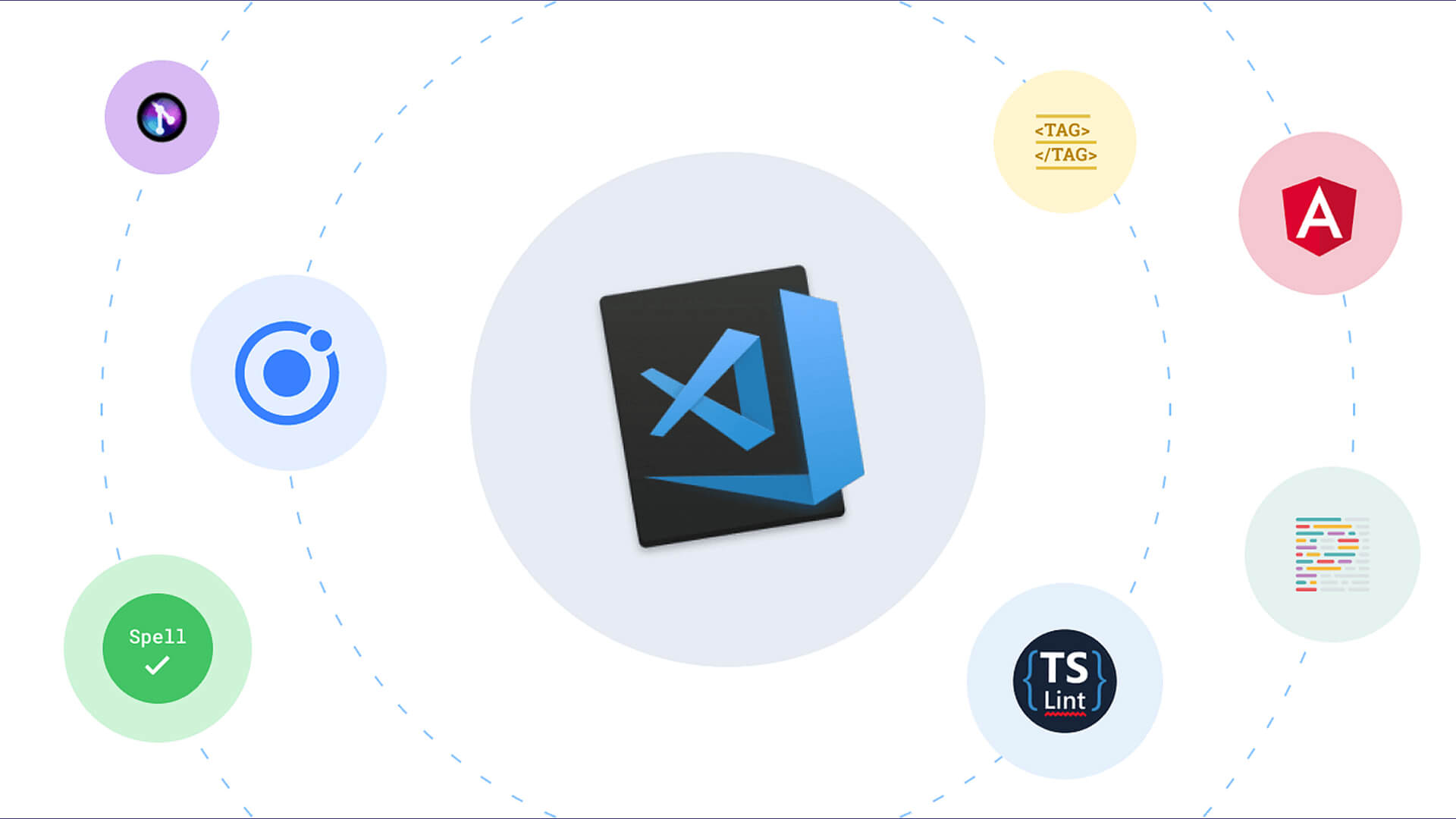
Krishna Vepakomma |
Boosting Continuous Development with Top VS Code Plugins
Visual Studio Code (VS Code) has gained immense popularity as a lightweight and feature-rich code editor. With a vast ecosystem of plugins and extensions, developers can customize their VS Code experience to enhance productivity, streamline workflows, and support continuous development practices. In this article, we will explore some of the best VS Code plugins that can supercharge your continuous development process.
1. GitLens: GitLens provides powerful Git capabilities directly within VS Code. It enhances the built-in Git integration by displaying blame annotations, code lens for Git commands, and interactive code history. With GitLens, you can easily track changes, view commit details, and understand the code's evolution without leaving the editor.
2. ESLint/Prettier: ESLint and Prettier are essential plugins for maintaining code quality and consistency. ESLint identifies and highlights coding issues and style violations, while Prettier ensures code formatting adheres to a predefined set of rules. These plugins enable real-time code linting and formatting, keeping your codebase clean and error-free.
3. Docker: The Docker plugin for VS Code simplifies containerized application development. It allows you to manage Docker containers, images, and compose files directly from the editor. With features like container visualization, running and debugging containers, and managing Docker resources, the Docker plugin streamlines the development and deployment of container-based applications.
4. Live Share: Live Share enables collaborative development by allowing multiple developers to work together in real-time within the same codebase. It enables instant sharing of code, debugging sessions, and terminal access. With Live Share, teams can collaborate seamlessly, improving productivity and facilitating effective pair programming.
5. IntelliSense: IntelliSense is a built-in feature of VS Code that provides intelligent code completion and suggestions. It helps developers write code faster and with fewer errors by offering context-aware suggestions for variables, methods, and libraries. IntelliSense supports multiple programming languages and can be further enhanced with language-specific extensions.
6. Remote Development: The Remote Development extension pack allows you to develop code in a remote environment directly from VS Code. It enables SSH connections, container development, and WSL integration, enabling you to work on projects hosted on remote servers or in different environments without leaving the editor.
7. Debugger for Chrome: The Debugger for Chrome extension provides seamless debugging capabilities for web applications running in the Chrome browser. It allows you to set breakpoints, step through code, inspect variables, and analyze network requests. With this plugin, you can debug your web applications directly from VS Code, improving the efficiency of your debugging process.
8. REST Client: The REST Client plugin allows you to send HTTP requests and test APIs directly from within VS Code. It provides an intuitive interface for writing HTTP requests and viewing responses. This plugin is valuable for developers working on API-driven projects, enabling them to quickly test and validate API endpoints without leaving the editor.
9. Code Runner: Code Runner allows you to run code snippets or entire scripts from within VS Code. It supports a wide range of programming languages and provides a convenient way to test small code snippets or execute complete scripts without switching to a separate terminal or IDE.
10. Jupyter: The Jupyter extension provides support for running Jupyter Notebooks within VS Code. It enables interactive data analysis, visualization, and prototyping using Jupyter's rich ecosystem. With Jupyter integration, you can seamlessly combine code, text, and visualizations in a single document, making it easier to explore and communicate complex data-driven insights.
In conclusion, VS Code's extensive plugin ecosystem offers a range of tools to support continuous development practices. By leveraging plugins like GitLens, ESLint/Prettier, Docker, Live Share, IntelliSense, Remote Development, Debugger for Chrome, REST Client, Code Runner, and Jupyter, developers can customize their coding environment, collaborate effectively, maintain code quality, and streamline their continuous development workflows. Experiment with these plugins to find the combination that works best for your development needs and optimize your continuous development process with VS Code.